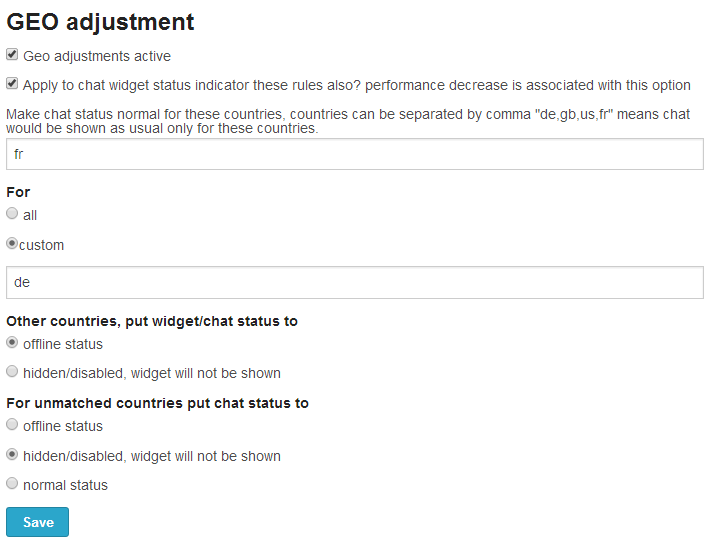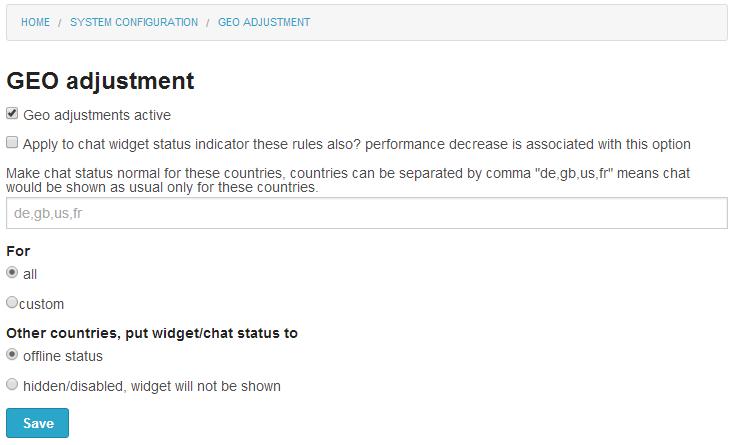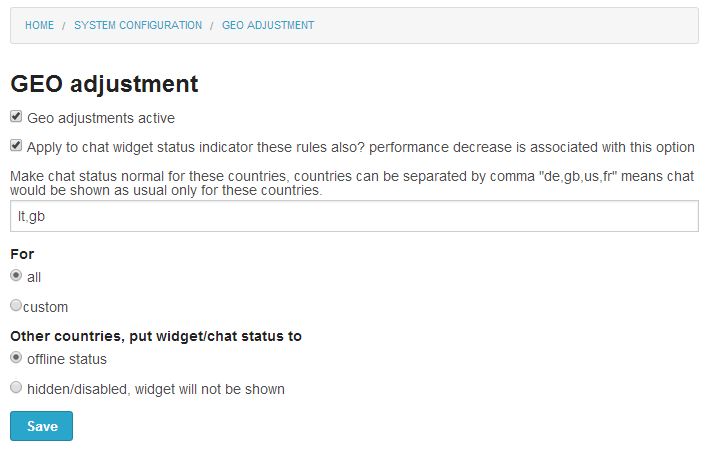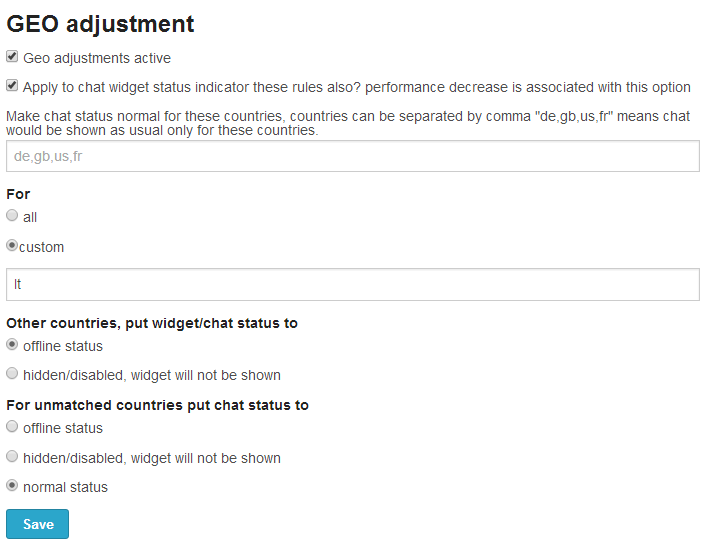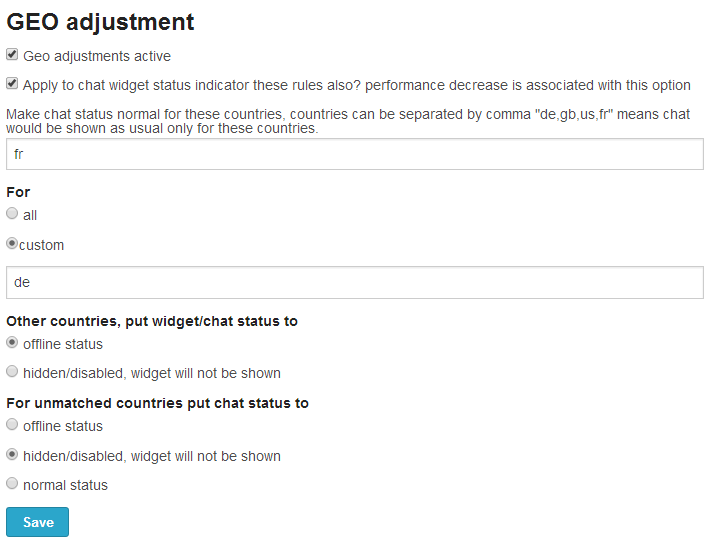Since 2.07 version we have an option to block certain users by their country. This functionality can be found at "System configuration" => "Live help configuration" => "GEO adjustment"
.Here is main window of configuration.
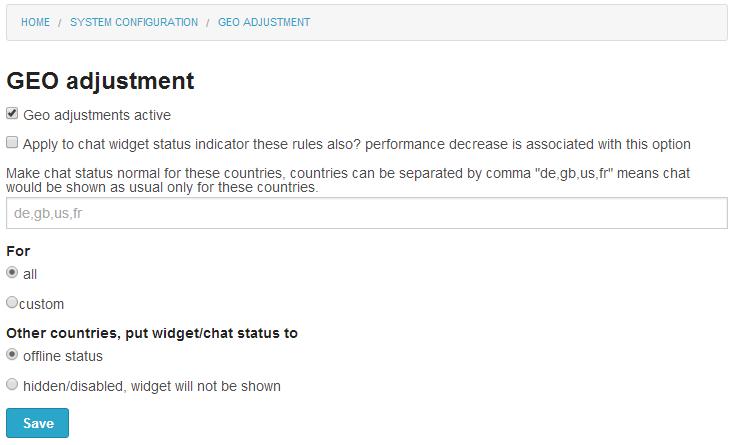
For this module to work geo detection have to be configured.
Variables explain
- Offline status - that means for these visitors chat will be offline all the time.
- hidden/disabled - that means if user tries to start a chat he will see message that chat is not supported in his country. For him also pro active invitations won't be shown. He also won't be able to chat.
- "Apply to chat widget status indicator these rules also? performance decrease is associated with this option" that means that this logic will be applied to initial stage and chat status widget generating phrase and widget initially will be shown as offline or hidden. Otherwise check will be applied on widget content only if user clicks it. There is a little performance penalty involved becaue within each reques script have to check visitor location.
Few examples
You want to allow chat only from Lithuania and Great Britain and show offline for all other visitors? So configuraiton regarding this case woul look like
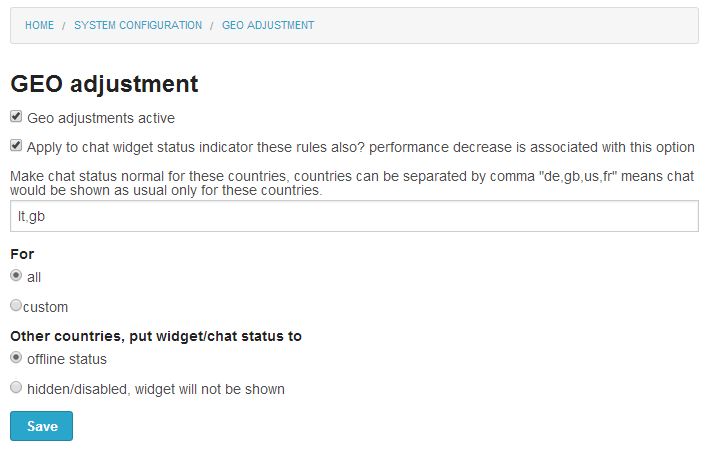
You want to to block all chat request from Lithuania and for all other countries show as usual?
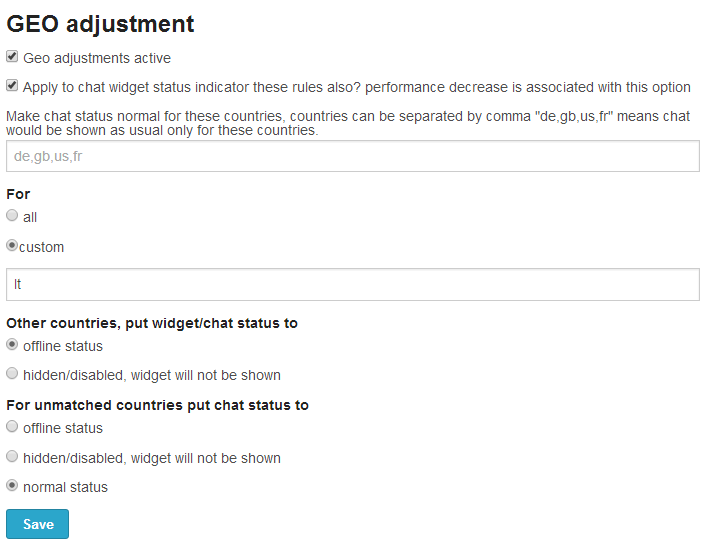
You want to show normal status for Frech and show offline for Germany and for all other countries just hide?