So you decided to use this method. Congratulations, it's the most safest way to to have XMPP messages support, without having to enter you password anywhere.
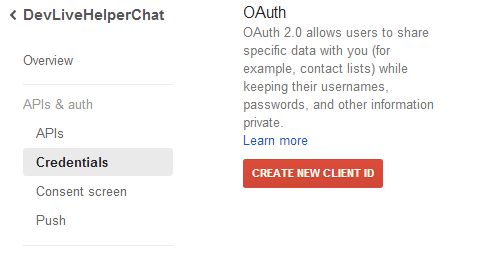
Place where redirect uri can be found.
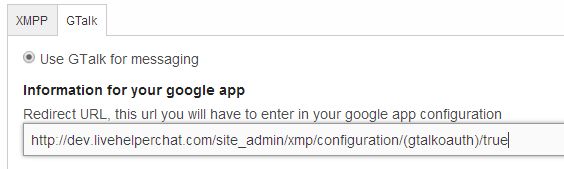
Screenshot where it has to be pasted.
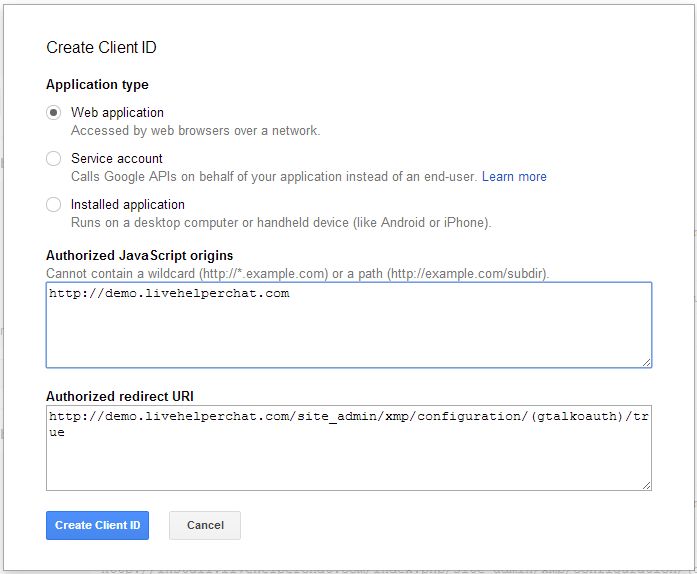
Now just click "Create Client ID"
After that just copy "Client ID" and "Client secret"
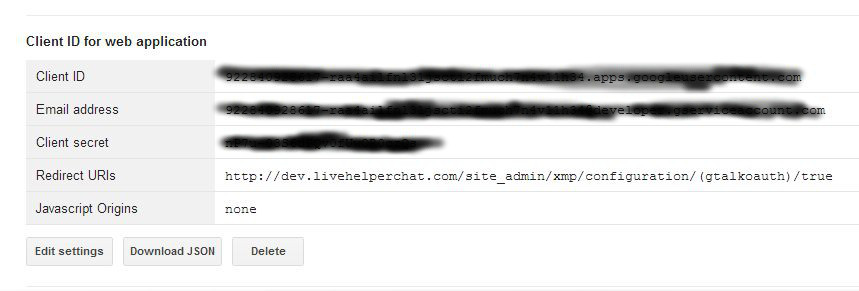
The only thing you have to do there is to enter REDIRECT URL whichi you see in
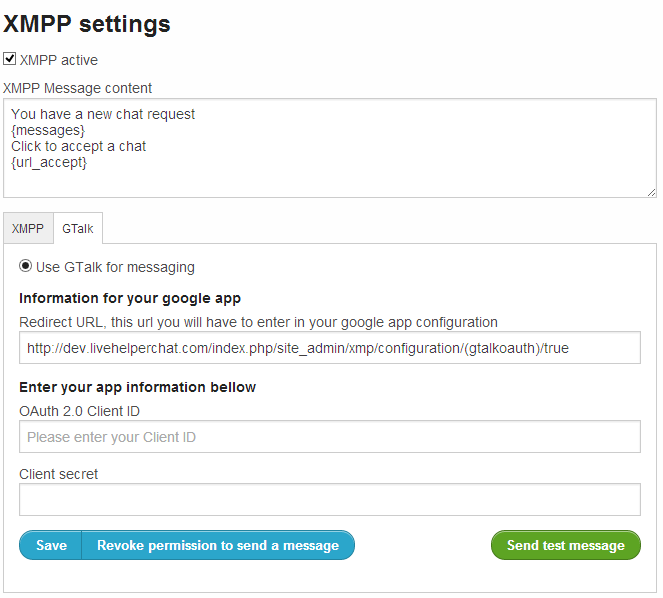
After you have done that, you can just to click "Authentificate and grant permission to send a message". After that you will see a button "Send test message"
So that's all.