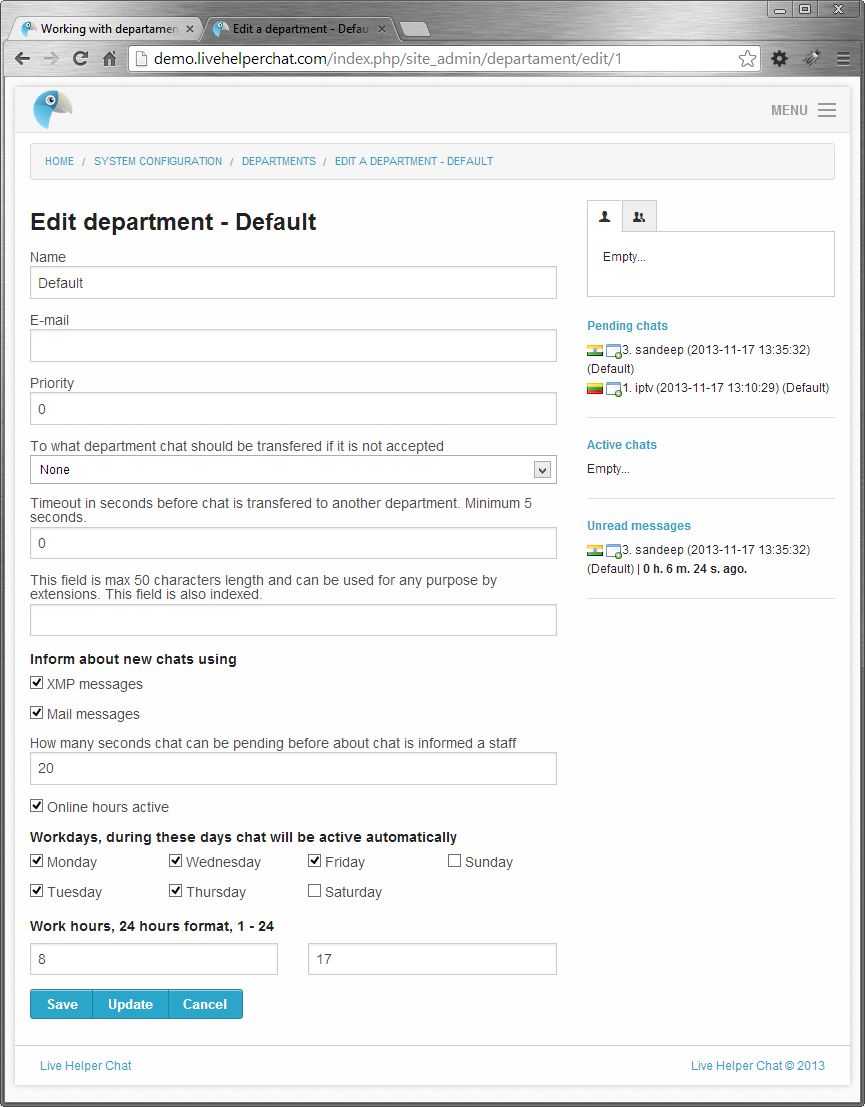During installation is created default department witch is shown then user request live chat. See screenshot below.
Attributes explain
- E-mail, responsible person E-mail. If you use XMPP or Mail notifications entered e-mails has to exists. Emails can be separated by comma.
- Proprity - priority set at what position it should appear, the higher value the lower it will appear.
- You can configure to what department chat should be transfered it was not accepted for some amount of seconds. The field bellow.
- Custom field, this field is indexed and can be used for third party plugins.
- Mail notifications handlers, it can be XMPP ir Mail messages
- Field bellow determines after how many seconds chat inform is executed. This get's executed if chat during this period of time is not accepted.
- "Online hours active" - chat status can be determined either by logged users or online hours. This allows to have active widget all the time. This is usefull if you are using notifications and you are not logged all the time to back office.
- Workdays, you can set what days of week chat should be active.
- You can set during what hours chat should be active.